Thanks Martin. I'm using Flickr. So I copy the URL and paste into the 'post reply' box on TWO using the picture icon. It's how to get the image to display then?
As I mentioned earlier, Flickr no longer supports direct display of images in forums etc and you have to link back to Flick to display via a url in the forum post (or so it seems anyway !)
However, with a bit of judicious text editing it is possible to get images to display directly and also to link back to a bigger image in Flickr where the 500pixel TWO limit prevents a decent photo display
Thanks to "four" for showing me how to do the link back to Flickr !!
In principle the method is in the following steps:
- Display individual image in Flickr
- Get "share" code (embed code) for 500 pixel display
- edit the 500 pixel share code in notepad
- post edited portion to TWO in insert/edit image option
- Get "share" code for bigger display (1000 pixels works for me)
- edit the share code in notepad
- post the edited portion to TWO in the insert link option
- post to TWO
You should see a 500pixel version on TWO with a clickable image which will show the bigger image in flick when clicked inside. I suspect Flickr may close this off at some point !!
Screenshots of process
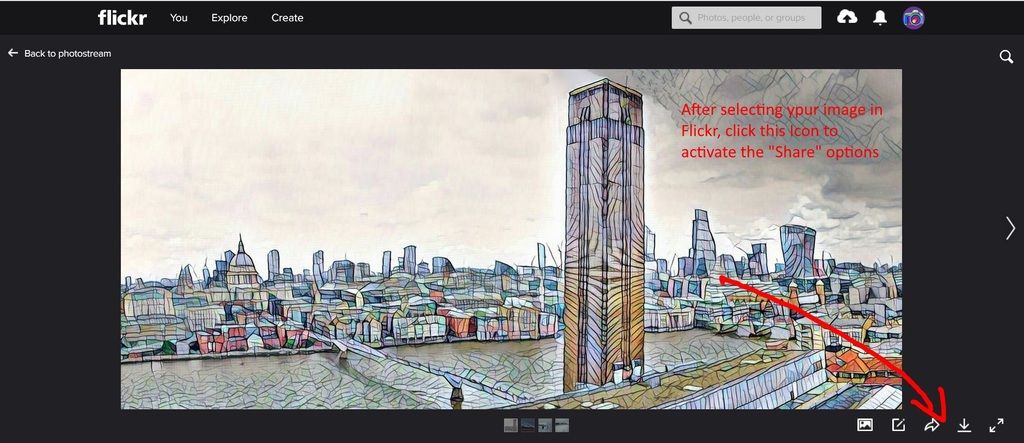
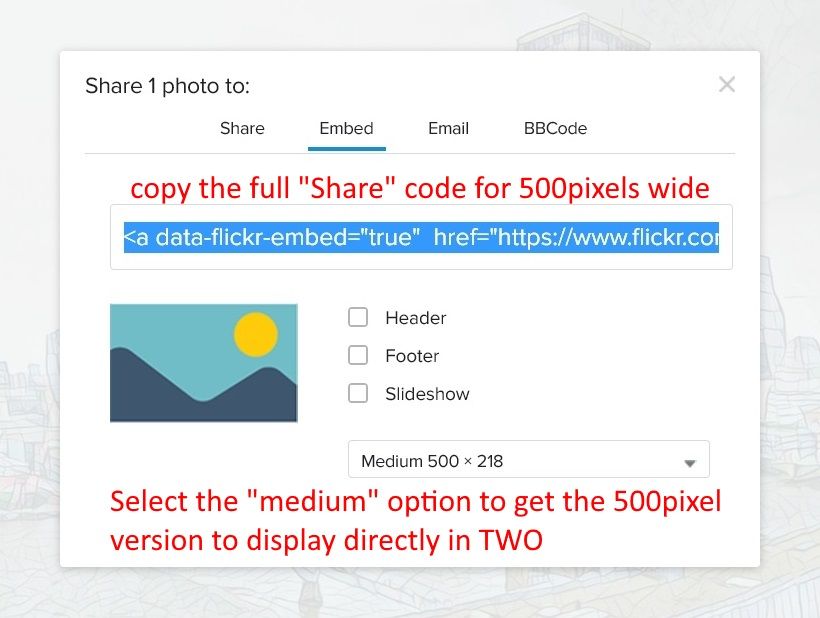
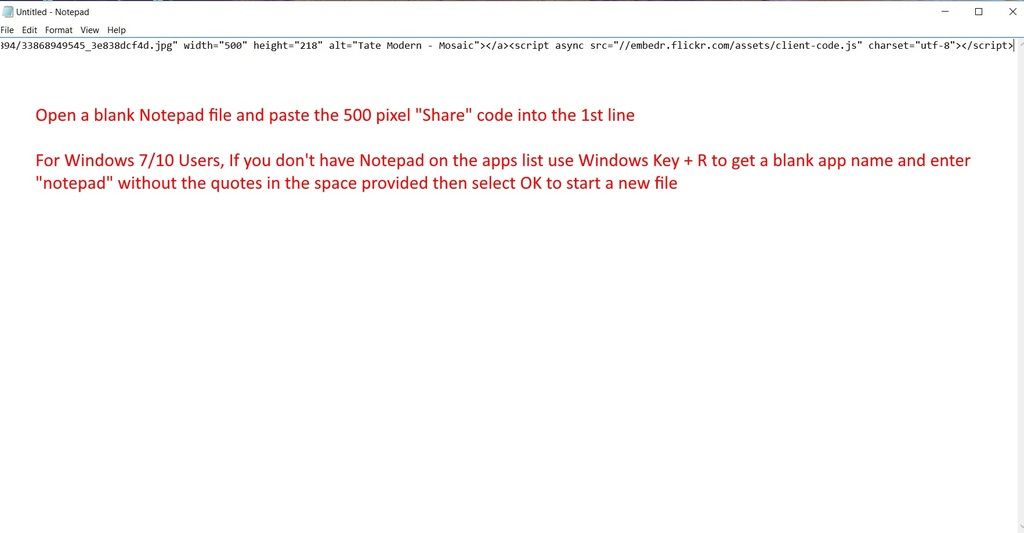
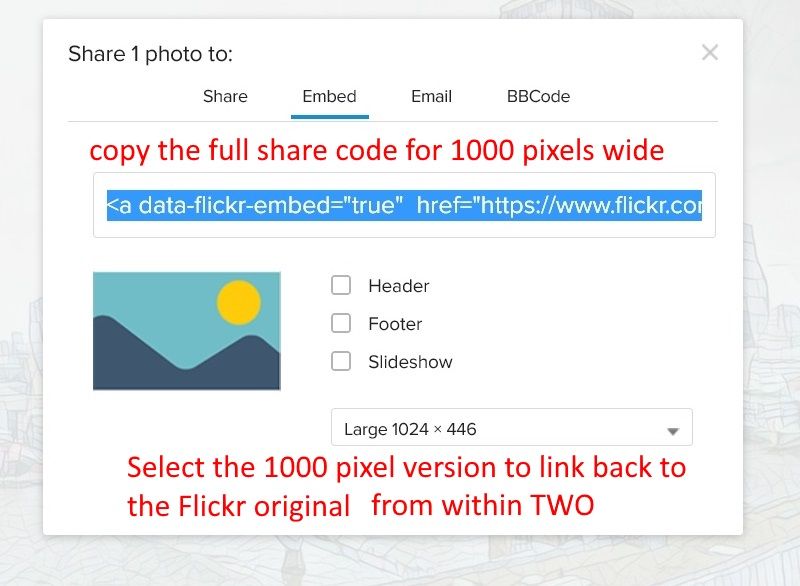
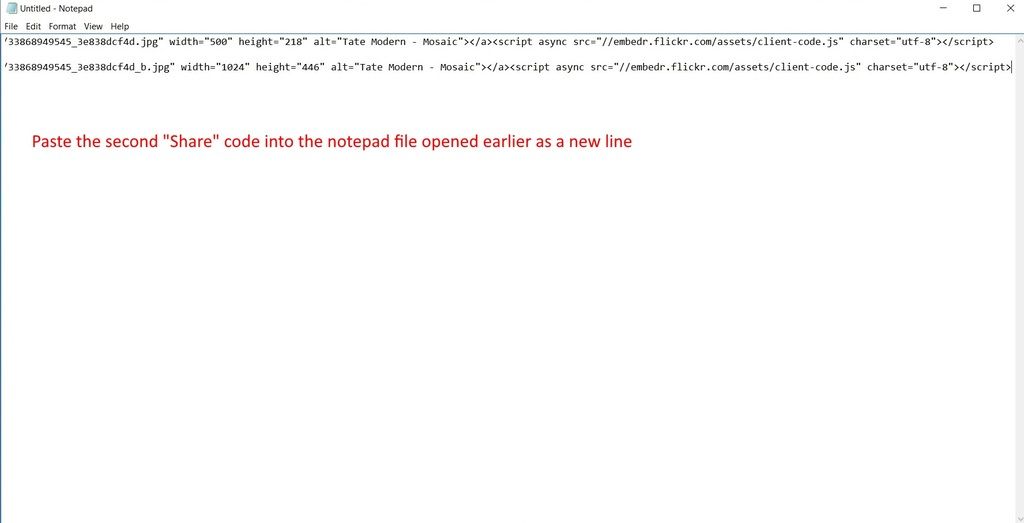
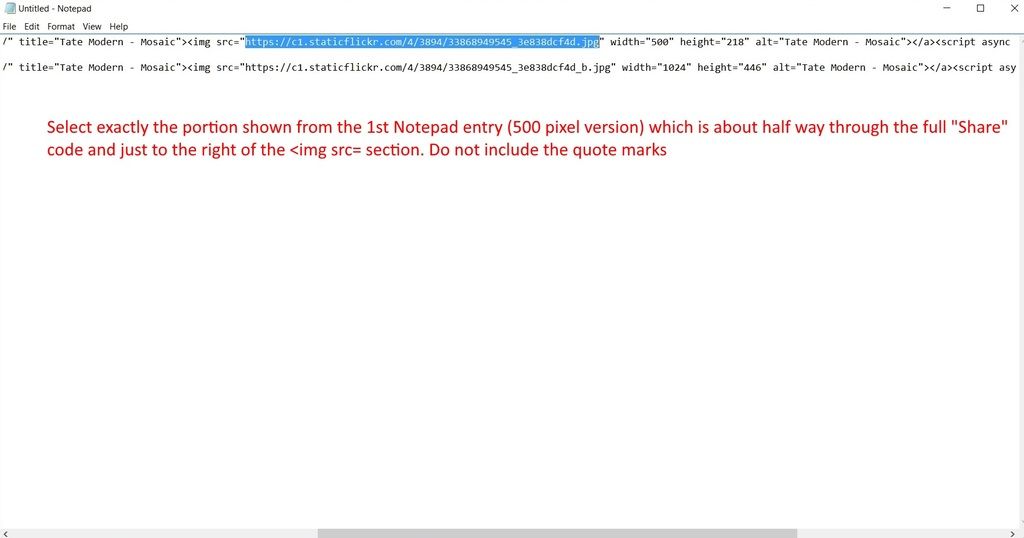
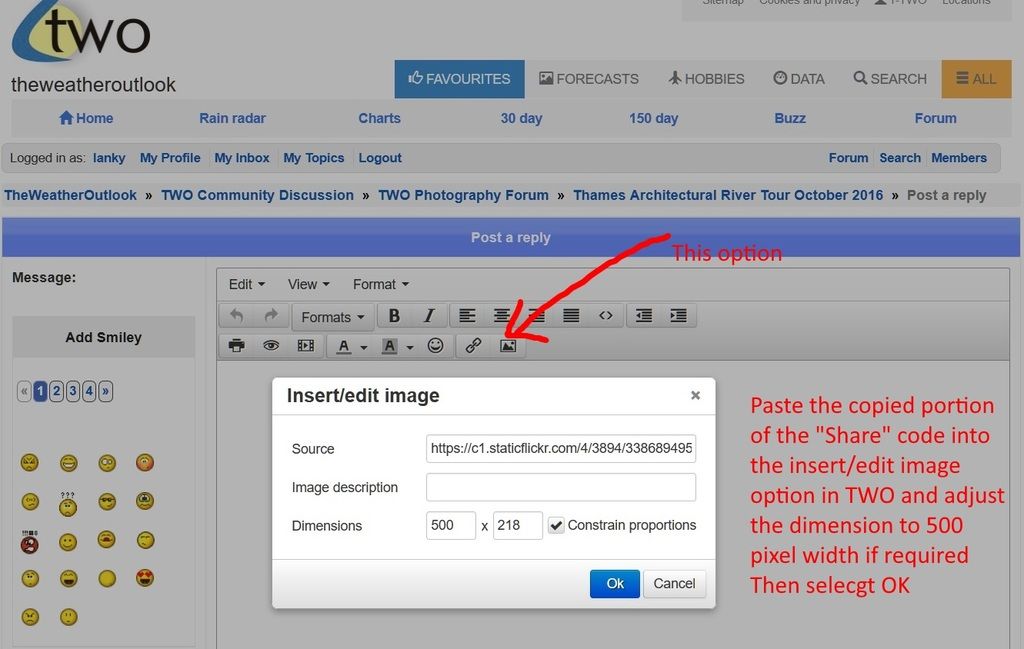
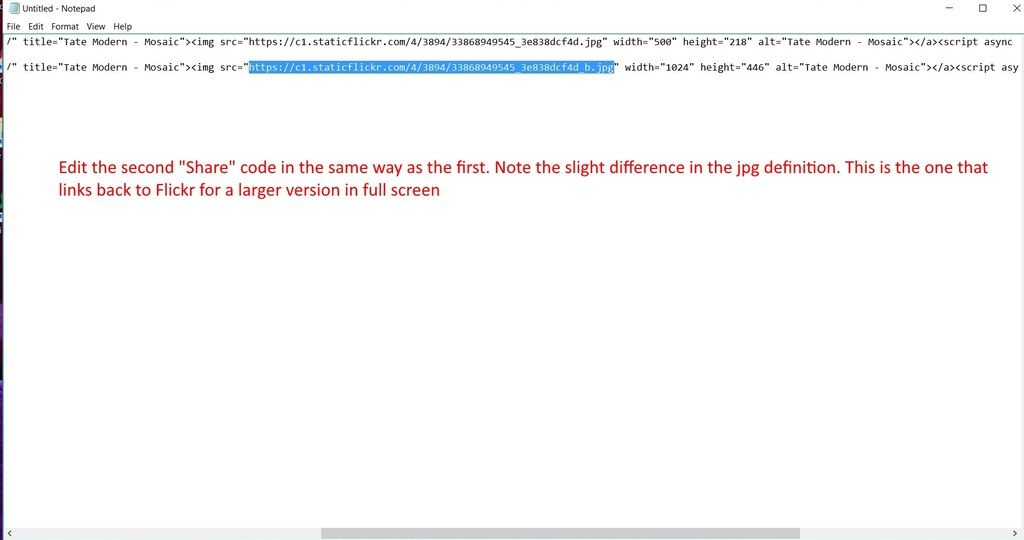
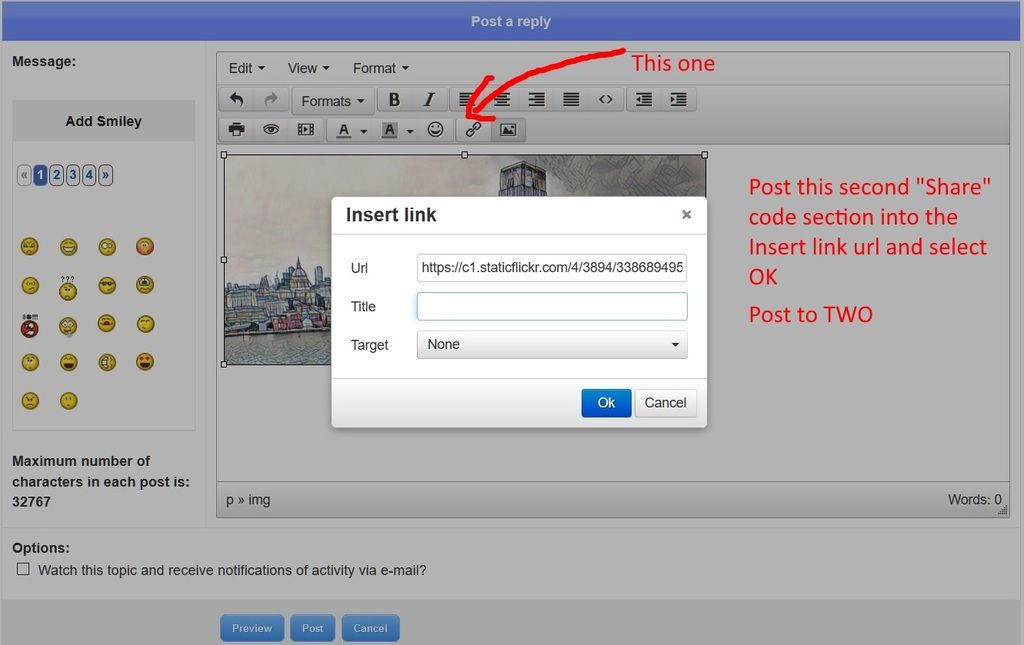
hope this helps